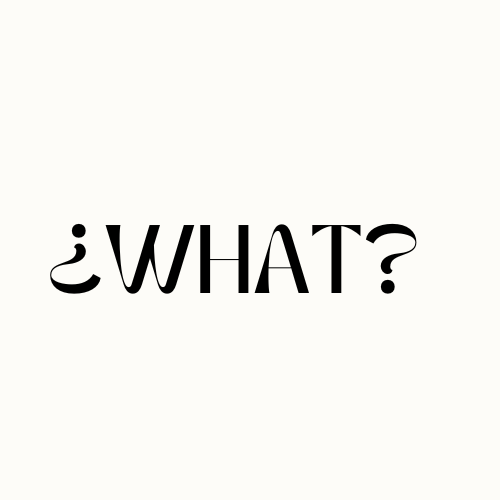Are you having trouble placing your order on DoorDash? You’re not alone. Many users experience issues when trying to order food through the popular delivery app. Whether it’s an error message, inability to complete the transaction, or simply confusion about why your order won’t go through, we’re here to help you navigate these frustrating situations.
In this article, we will explore the common reasons why DoorDash may not be letting you place your order and provide helpful solutions to get you back on track. Let’s dive in!
Key Takeaways:
- DoorDash may not let you place an order if there are no restaurants in your area that offer delivery or if the restaurant you selected is not accepting orders.
- Insufficient funds in your account or a declined payment method can also prevent you from placing an order on DoorDash.
- Double-check your address, payment information, and make sure the items you’re trying to purchase are in stock.
- Troubleshoot by checking your payment information, clearing the app cache, updating the app, using the website instead of the app, and contacting DoorDash customer support if needed.
- By following these steps, you’ll increase your chances of successfully placing your order and enjoying a delicious meal through DoorDash.
Reasons Why DoorDash Won’t Let You Place an Order
If you’re experiencing challenges while trying to place an order on DoorDash, there could be a few reasons for this. It’s important to understand these potential roadblocks to help you troubleshoot the issue effectively.
1. Incorrect Address or Payment Information: One common reason DoorDash won’t let you place an order is if you have entered an incorrect address or payment details. Double-check that you have entered the correct delivery address and ensure that your payment information is accurate.
2. Insufficient Funds in Your Account: DoorDash may not allow you to place an order if there are insufficient funds in your account to cover the cost of the order. Make sure you have enough balance or available credit to proceed with the purchase.
3. Restaurant-specific Issues: It’s also possible that DoorDash won’t let you order from a particular restaurant due to specific reasons. This could be because the restaurant is closed, the items you are trying to purchase are out of stock, or the delivery area doesn’t match the restaurant’s delivery zone.
How to Solve DoorDash Not Letting Me Order
If you are facing issues with DoorDash not letting you place an order, there are several troubleshooting steps you can take to resolve the problem:
1. Check Your Payment Information
One common reason DoorDash may not let you place an order is if there is an issue with your payment information. Double-check that your credit card or other payment method details are entered correctly. If necessary, update your payment information in the DoorDash app or on the website. Once you have confirmed that your payment information is accurate, try placing your order again.
2. Clear App Cache and Update the App
If the DoorDash app is not working properly, clearing the app cache can help resolve any temporary glitches. To clear the app cache, go to the settings on your device, find the DoorDash app, and select “Clear Cache.” Additionally, check if there are any available updates for the app and install them. Updating to the latest version can often fix issues and improve app performance.
3. Use the Website Instead of the App
If you continue to experience problems with the DoorDash app, try accessing DoorDash through the website instead. Visit www.doordash.com from your browser and log in with your account credentials. Using the website can provide an alternative way to place your order and bypass any app-related issues you may be encountering.
By following these troubleshooting steps, you can increase the chances of resolving the issue of DoorDash not letting you place an order. If the problem persists, you can also reach out to DoorDash customer support for further assistance.
Check Your Payment Information
One of the common reasons DoorDash won’t let you place an order is if you have entered your payment information incorrectly. To resolve this, make sure to check your payment details and update them if necessary. Start by verifying that the credit card or debit card number you have entered is correct. Double-check the expiration date and the security code on the back of the card as well. Also, ensure that the billing address matches the address associated with your payment method.
If you’ve recently received a new credit or debit card, it’s important to update the information in your DoorDash account. To do this, go to the “Payment Methods” section in the DoorDash app or website and add the new card details. Remove any outdated or expired cards from your account to avoid any payment issues.
Once you have verified and updated your payment information, try placing your order again on DoorDash. If the issue persists, you may want to reach out to DoorDash customer support for further assistance.
If you’re still unable to place an order on DoorDash even after checking your payment information, there may be other factors contributing to the issue. In the next section, we will explore additional troubleshooting steps to help you resolve any problems and successfully place an order on DoorDash.
Clear App Cache and Update
If you’re experiencing issues with the DoorDash app, one of the troubleshooting steps you can take is to clear the app cache and update the app to the latest version. This can help resolve any app-related issues that may be preventing you from placing an order.
To clear the app cache on Android, follow these steps:
Step 1:
Go to “Settings” on your Android device.
Step 2:
Select “Apps” or “Applications” depending on your device.
Step 3:
Scroll through the list of apps and find “DoorDash”.
Step 4:
Tap on “DoorDash” and then select “Storage”.
Step 5:
Tap on “Clear Cache” to clear the app cache.
After clearing the cache, check if there is an update available for the DoorDash app in your device’s app store. Installing the latest version ensures that you have the most up-to-date features and bug fixes, which can help resolve any app-related issues you may be encountering.
By clearing the app cache and updating the app, you can improve the performance and functionality of the DoorDash app, potentially resolving any issues that were preventing you from placing an order.
Use the Website Instead of the App
If you’re experiencing issues with the DoorDash app, don’t worry – there’s still a way for you to place your order. Simply use the DoorDash website instead of the app. By accessing DoorDash via the website, you can still enjoy the convenience of ordering your favorite meals without any glitches or technical difficulties.
The website provides a user-friendly interface that allows you to browse through available restaurants, select your desired items, and complete your order seamlessly. To get started, all you need to do is visit www.doordash.com and log in with your account credentials. From there, you can explore the wide range of food options and place your order hassle-free.
By opting to use the DoorDash website, you can bypass any issues you may be encountering with the app. Whether it’s an app malfunction or compatibility problem, switching to the website ensures that you can still enjoy the convenience and efficiency of DoorDash’s food delivery service. So, the next time you’re having trouble with the app, remember to give the website a try!
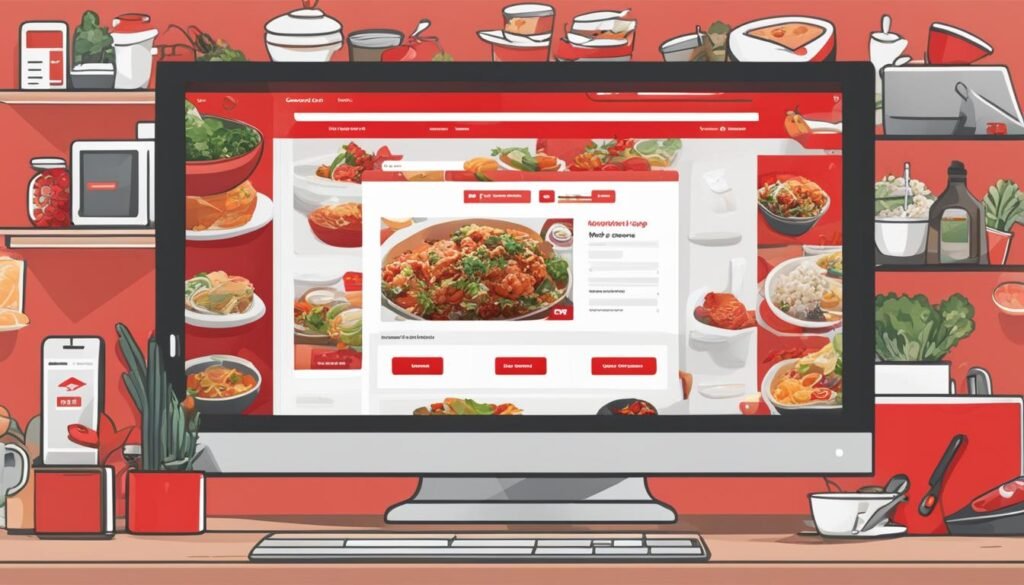
Order on DoorDash Website: A Reliable Alternative
If you’re facing difficulties with the DoorDash app, it’s worth considering placing your order through their website. The DoorDash website offers a reliable alternative, ensuring that you can still satisfy your cravings without any technical hurdles. By accessing the website, you gain full access to DoorDash’s extensive list of restaurants and can browse through their menus with ease.
Conclusion
In conclusion, there can be various reasons why DoorDash won’t let you place an order. It’s important to check your payment information and ensure that it is entered correctly. Clearing the app cache and updating the DoorDash app can also help resolve any issues you may encounter. Additionally, using the DoorDash website instead of the app can provide a seamless ordering experience.
If you are still experiencing difficulties, it’s a good idea to check your internet connection and restart your device. Contacting DoorDash customer support is another option for assistance with any order issues you may be facing. Remember, attention to detail and troubleshooting steps can help overcome these obstacles and ensure a smooth ordering experience on DoorDash.
Final Thoughts on DoorDash Order Issues
While it can be frustrating when DoorDash doesn’t let you place an order, it’s important to remember that these issues can often be resolved with some simple troubleshooting steps. By checking your payment information, clearing the app cache, and using the website instead of the app, you can increase your chances of successfully placing an order. DoorDash customer support is always available to lend a hand if you need further assistance. So, don’t let order issues deter you from enjoying the convenience of food delivery with DoorDash!
FAQ
Why isn’t DoorDash letting me place my order?
DoorDash may not let you place an order if there are no restaurants in your area that offer delivery or if the restaurant you have selected is not accepting orders. Additionally, DoorDash may not let you place an order if you have insufficient funds in your account or if your payment method is declined.
What are the reasons why DoorDash won’t let you place an order?
DoorDash won’t let you place an order if you have entered an incorrect address, payment information is not entered correctly, there are insufficient funds in your account, items you are trying to purchase are out of stock, promo code you entered is invalid, the delivery area does not match the restaurant’s delivery zone, or the restaurant is closed. DoorDash may also not let you place an order if the delivery time is too soon or if the location you’re trying to order from is not available in DoorDash’s delivery area.
How can I solve the issue of DoorDash not letting me place an order?
To solve the issue of DoorDash not letting you place an order, you can check your payment information, clear the app cache and update it to the latest version, try using the website instead of the app, check your internet connection, restart your device, check your account settings, ensure your order is within the delivery range, check for outages, try a different device, or contact DoorDash customer support for assistance.
What should I do if I have entered my payment information incorrectly?
One of the common reasons DoorDash won’t let you place an order is if you have entered your payment information incorrectly. To resolve this, you can check your payment details, update them if necessary, and try placing your order again.
How can clearing the app cache help resolve DoorDash order issues?
Clearing the app cache can help resolve any issues with the DoorDash app. On Android, you can go to “Settings” > “Apps” > “DoorDash” > “Storage” and tap “Clear Cache”. After clearing the cache, check if there is an update available for the DoorDash app and install it to ensure you have the latest version.
Can I use the DoorDash website instead of the app to place an order?
If you’re experiencing issues with the DoorDash app, you can try accessing DoorDash via the website instead. Go to www.doordash.com and log in with your account credentials to place your order.