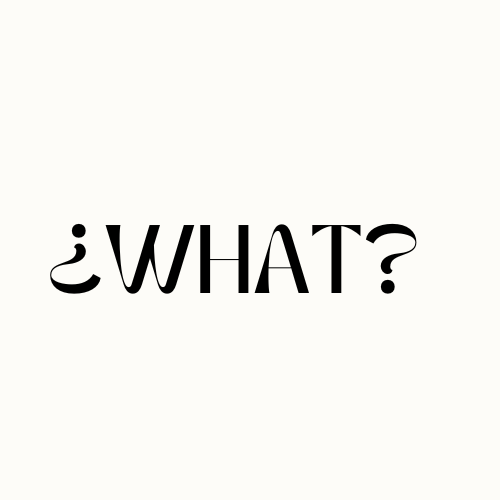Tumbler wraps are specialized digital designs used in the process of sublimation printing on tumblers or cups. These wraps are designed to fit specific tumbler sizes and shapes. Sublimation printing involves transferring a digital design onto a specially coated substrate using heat and pressure. Tumbler wraps for sublimation files are created with the specific purpose of being used in this printing process. They come in PNG format and are ready for printing on sublimation printers. Silhouette Studio is a popular software used for sublimation printing, allowing users to easily layout designs for any size printer. To wrap a tumbler, the printed sublimation wrap is trimmed and taped around the tumbler, ensuring a seamless and full sublimated design. These wraps can be used with both 2D and 3D tumblers.
Key Takeaways:
- Tumbler wraps are digital designs used in sublimation printing on tumblers or cups.
- They are designed to fit specific tumbler sizes and shapes.
- Sublimation printing involves transferring a digital design using heat and pressure.
- Silhouette Studio is a popular software for designing sublimation wraps.
- Tumbler wraps can be used with both 2D and 3D tumblers.
Sublimation Tumbler Wrap Templates
Looking for high-quality templates to create stunning sublimation tumbler wraps? Look no further! So Fontsy offers a wide selection of commercial free tumbler wrap templates that will elevate your sublimation printing game. Whether you’re a beginner or a seasoned pro, these templates are designed to make your life easier and your designs more impressive.
Among the variety of templates available, glitter sublimation templates are particularly popular. These templates are perfect for adding a touch of sparkle to your tumbler designs, without the mess and hassle of actual glitter. Simply choose your favorite design, print it out, and wrap it around your tumbler for a dazzling result.
The 3D sublimation wrap trend is taking the sublimation world by storm. With these templates, you can create designs that perfectly fit the contours of 3D tumblers, adding depth and dimension to your finished products. From elegant white flower sublimation wraps to unique designs for earrings, coasters, and even mouse pads, there’s a 3D sublimation template for every creative project.
When it comes to sublimation printing, Silhouette Studio is a powerful software that offers a range of features and capabilities. Whether you’re using Epson or Sawgrass sublimation printers, Silhouette Studio makes it easy to layout designs for any size printer and access print managers.
With Silhouette Studio, you can fine-tune your sublimation settings to ensure the best results. From adjusting the color saturation to setting the print resolution, you have full control over the printing process. This allows you to achieve vibrant and high-quality sublimation prints on your tumblers.
For those using Epson sublimation printers like the F570 or F170, Silhouette Studio is compatible and works seamlessly with these models. The software also provides support for Sawgrass sublimation printers, allowing you to take advantage of their advanced printing capabilities.
Making Sublimation Easy
With its user-friendly interface and intuitive tools, Silhouette Studio takes the complexity out of sublimation printing. Whether you’re a beginner or an experienced sublimation artist, this software simplifies the design process and streamlines your workflow.
So, if you’re looking for a reliable and versatile software for your sublimation needs, Silhouette Studio is an excellent choice. It provides the tools, flexibility, and compatibility required to create stunning sublimated designs on your tumblers.
Sublimating a 3D Tumbler with a Tumbler Press
Sublimating a 3D tumbler is an exciting and creative process that can be easily achieved with a tumbler press. To begin, set the temperature and pressure on the press according to the specifications of your sublimation materials. Typically, a temperature of 355 degrees Fahrenheit and medium pressure are recommended.
Next, carefully place the tumbler into the press with the seam side facing towards you. Press the tumbler for 50 seconds to allow the sublimation ink to infuse into the coating. Once the first press is complete, rotate the tumbler 180 degrees and press it again for an additional 50 seconds. This rotation ensures even and thorough sublimation of the entire tumbler.
After the pressing is finished, it’s important to remove the tape and paper from the tumbler. Use a hook or another suitable tool to carefully peel off the tape and discard the two layers of paper. Take care not to damage the sublimated design while removing the tape and paper.
Now, you can marvel at your beautifully sublimated 3D tumbler with its vibrant and long-lasting design. The tumbler press, in combination with the right techniques, allows you to create stunning customized tumblers that will be cherished by yourself or your customers.
FAQ
What is a tumbler wrap?
A tumbler wrap is a specialized digital design used in the process of sublimation printing on tumblers or cups. It is designed to fit specific tumbler sizes and shapes.
Where can I find sublimation tumbler wrap templates?
So Fontsy offers a variety of commercial free tumbler wrap templates, including glitter sublimation templates. These templates are perfectly sized for 20 oz skinny tumblers and can be easily printed and wrapped around the tumbler.
What are 3D sublimation wraps?
3D sublimation wraps are specialized designs that are gaining popularity for wrapping around tumblers. Silhouette School provides tutorials and tips for using Silhouette Studio to create 3D sublimation wraps, with popular designs including paper curling and white flower wraps.
How do I wrap a tumbler with a sublimation wrap?
After printing the sublimation template, it is recommended to trim off one of the shorter edges of white to avoid a gap in the design. The wrap is then taped around the tumbler, ensuring the top and bottom lips will be fully sublimated. The seam is secured with tape, and the top and bottom edges are folded over and tightly secured with tape.
Which software can I use for sublimation printing?
Silhouette Studio is a versatile software commonly used for sublimation printing. It allows users to easily layout designs for any size printer and access print managers for both Epson and Sawgrass sublimation printers.
How do I sublimate a 3D tumbler with a tumbler press?
To sublimate a 3D tumbler, the tumbler press is set to the appropriate temperature and pressure, typically 355 degrees and medium pressure. The tumbler is inserted with the seam side facing towards the user and pressed for 50 seconds. After the first press, the tumbler is rotated 180 degrees and pressed again for 50 seconds. Once the sublimation process is complete, the tumbler is carefully removed from the press.